Animated Portfolio
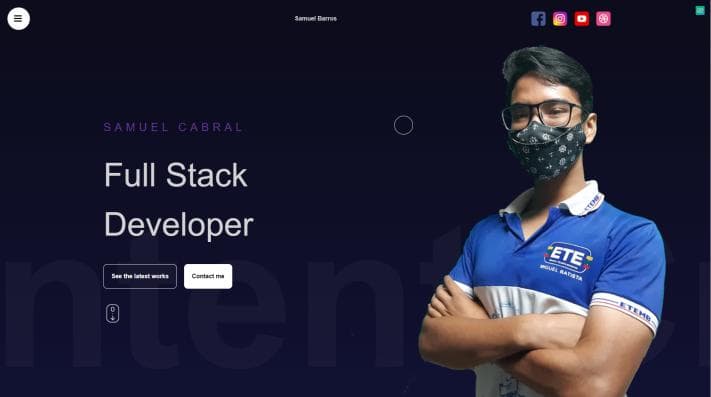
This Portfolio website is a conclusion of my study about website perfomance and animations with NextJS
animated_portfolio
🚀 🟪 Animated Portfolio 🟪 🚀
This application is a conclusion of my study about website performance and animations with NextJS
| Overview | Technologies | Project | Run | Author |
| :artificial_satellite: About:
In this project, the target is to build a website that beats all the main factors and metrics that measure how fast and well-structured an application can be, along with good ranking and SEO strategies. These metrics are known as Web Vitals and improve all tech skills related to website animations.
For this, I built a Dev Portfolio website that you can use as a template, as it includes all features and visual designs with animations.
📡 | Hosted on Vercel: https://animated-portfolio-peach.vercel.app/
:building_construction: | Technologies and Concepts Studied:
- NextJS
- TailwindCSS
- SASS
- Typescript
- Docker
- EmailJS
- Zod
- Zustand
- Framer Motion
- Inversify
- React Hook Form
- React Hot Toast
- eslint
- Prettier
- husky
- lint-staged
- Caching
- Performance
- SEO
- Scalability
- Web Vitals
- Among Others...
💻 | Application:
This Portfolio shows the highlights of a developer, social media, and some projects with a call to action at the end of the page. Parallax, drawn, fade-in are some of the animations here. This project has a modular system with email sending, form validations, and more.
*Remember this software runs on free machines, with limited resources in the production environment. These were the results I obtained.
GT Metrix

PageSpeed Insights - [PC]

PageSpeed Insights - [Mobile]

📡 | Hosted on Vercel: https://animated-portfolio-peach.vercel.app/
👨💻 | How to use:
Open your Git Terminal and clone this repository
$ git clone "git@github.com:Samuel-Ricardo/animated_portfolio.git"Make Pull
$ git pull "git@github.com:Samuel-Ricardo/animated_portfolio.git"This application uses Docker, so you don't need to install and configure anything other than Docker on your machine.
Navigate to the project folder $ cd ./animated_portfolio/ and run it using docker-compose:
$ docker-compose up --build # For First Time run this command
$ docker-compose up # to run projectAPP: http://localhost:3000
:octocat: | Author:

- Samuel Ricardo





